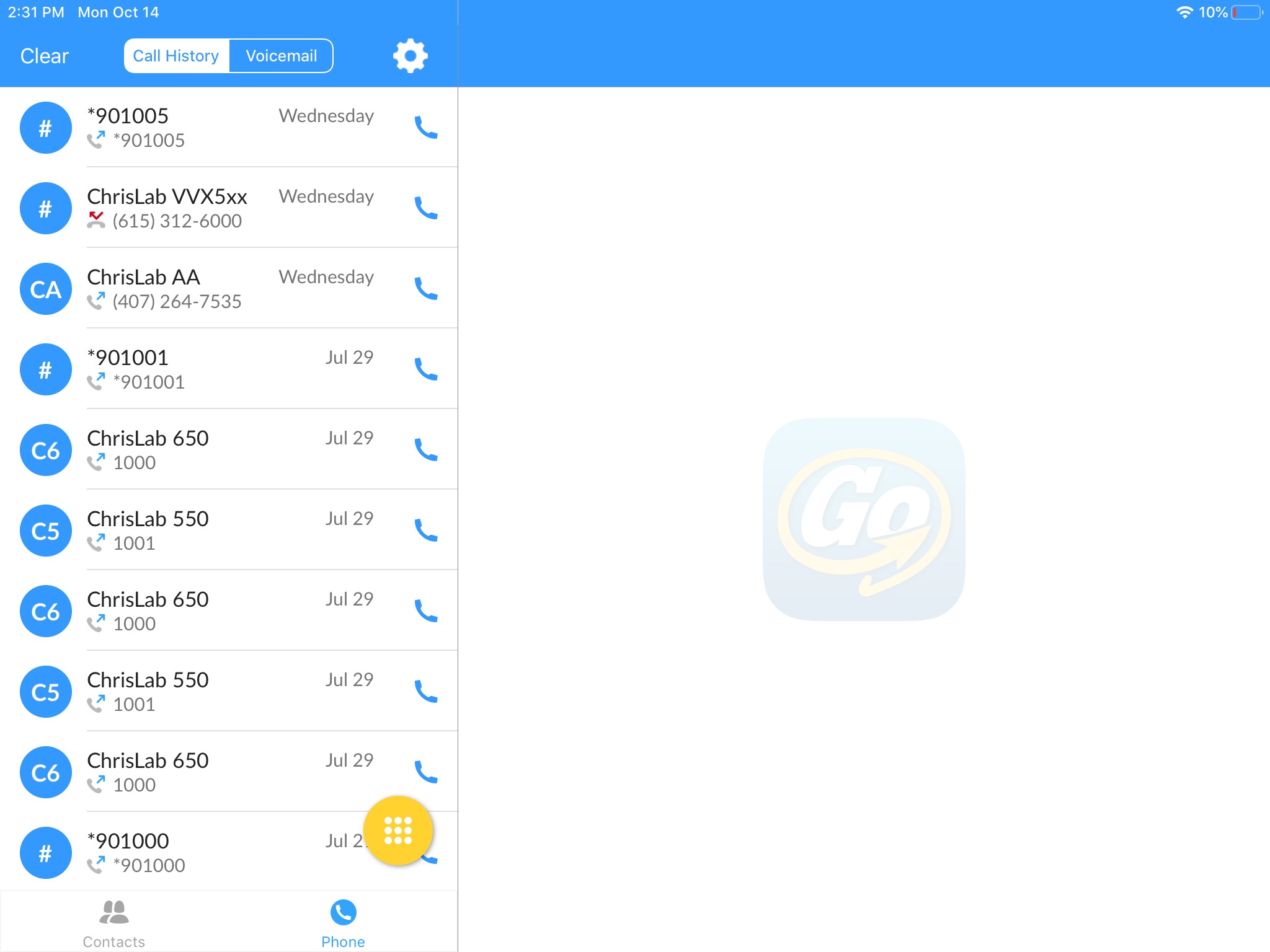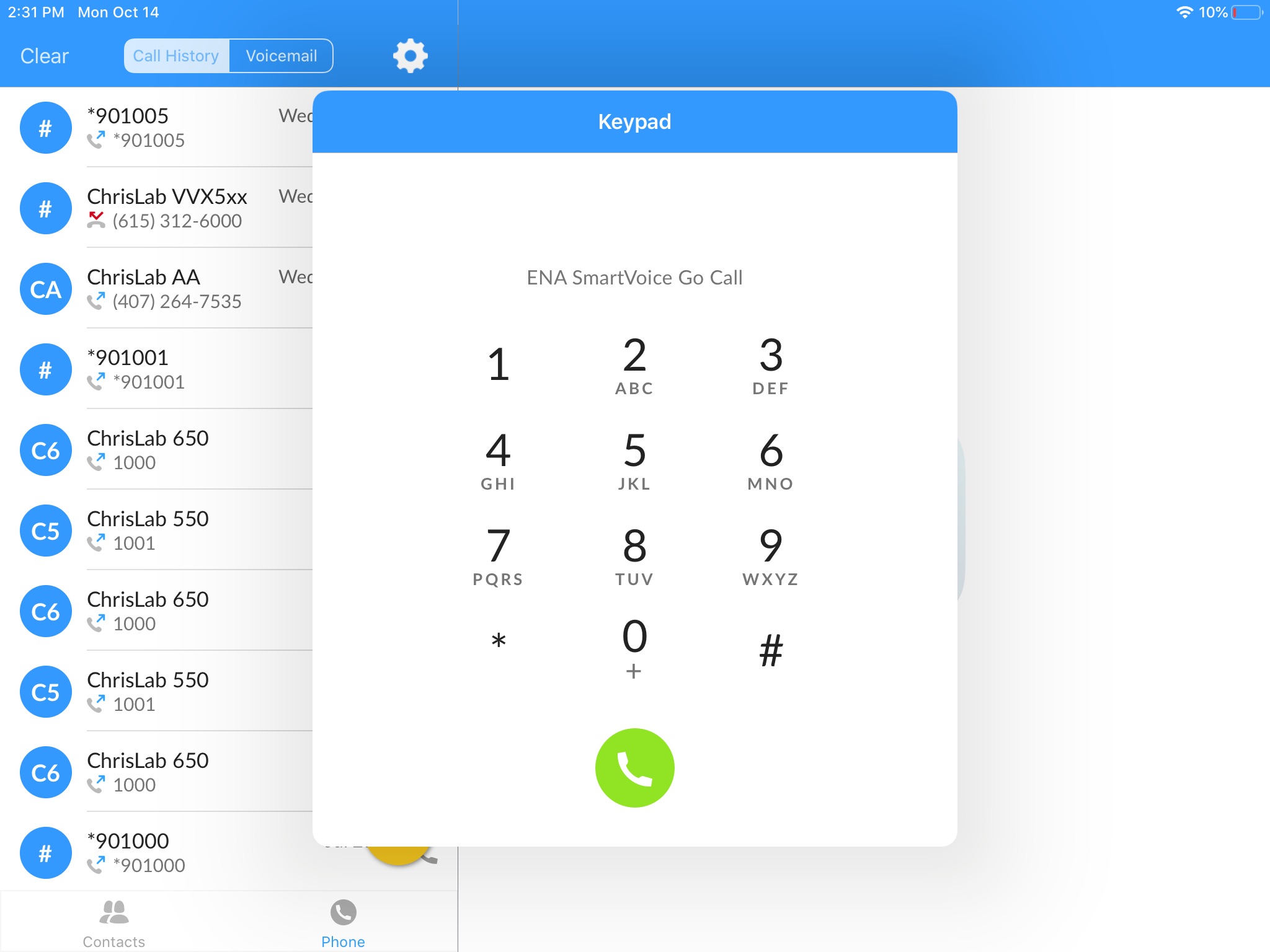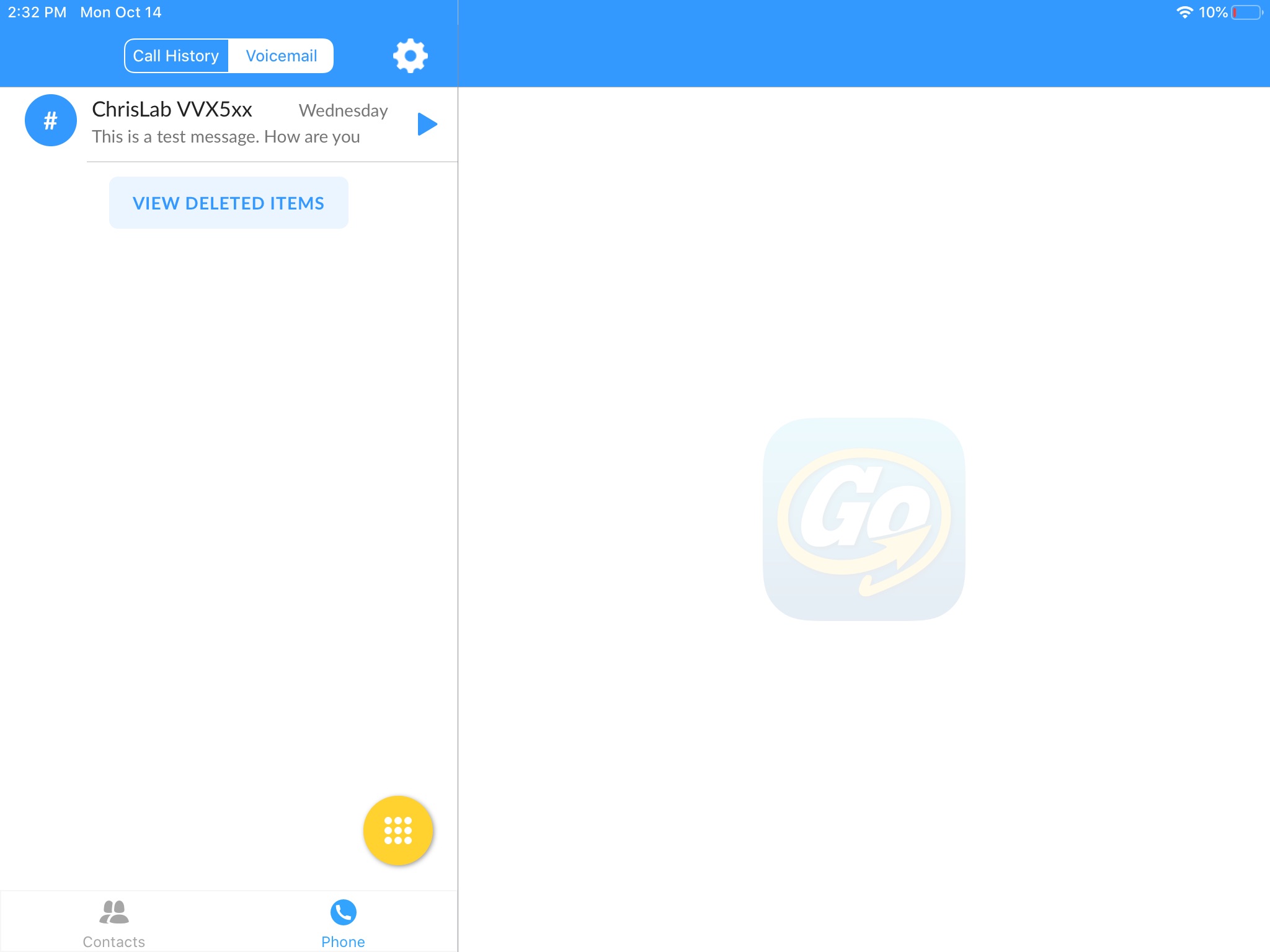ENA SmartUC app for iPhone and iPad
Developer: Education Networks of America, INC (ENA)
First release : 09 Jul 2014
App size: 215.96 Mb
ENA SmartUC is a unified communications app that integrates cloud calling, video conferencing, messaging, and collaboration features all into one seamless platform. Designed for today’s modern and mobile workforces, ENA SmartUC delivers the unified features and functionality organizations need to operate virtually and collaborate from anywhere via a single easy-to-use cloud app.
**Requires ENA SmartVoice Service**
FEATURES – available features are dependent upon feature package and organization preferences
Cloud Calling
ENA SmartUC provides mobility at your fingertips for wherever work takes you.
• Make and receive HD voice calls over Wi-Fi/LTE/4G using your desk phone number
• Move calls between your desk phone, mobile and tablet devices, without hanging up
• Add video to your calls
• Receive new voicemail alerts
• Playback voice and video messages
• Control how incoming calls are handled
• Sync your ENA SmartVoice contacts across devices
Messaging
Foster continuous collaboration across your organization with ENA SmartUC’s chat, presence, and SMS messaging.
• 1:1 and group chat enables staff, departments, and teams to collaborate instantly
• Share files and start video or audio calls directly from chat
• Quickly see if colleagues are available, away, or in a meeting with integrated presence synced across all devices
• Send and receive text (SMS) messages from your professional number
Online Meetings
Empower staff with ENA SmartUC Meet virtual meeting rooms for greater collaboration and improved productivity. Anyone invited to a meeting can download the app and join the meeting for free.
• Instantly start, schedule, or join HD interactive video meetings on any device from any network
• Personalize your meeting experience with customizable meeting URLs
• Join meetings using computer and/or dial-in audio
• Screen share, file share, whiteboard, annotate, and more
• Record meetings locally